Use Notifications
Notification is enabled in each tool but is hidden by default. You can access and configure it using the following code:
Notification.Message = "This is a notification that can lead to XrmToolBox repository!"; Notification.Type = NotificationType.Info; Notification.CanBeClosed = true; // Show notification for 10 seconds Notification.SetVisible(true, 10000);
Four types are available:
- Info
- Success
- Warning
- Error
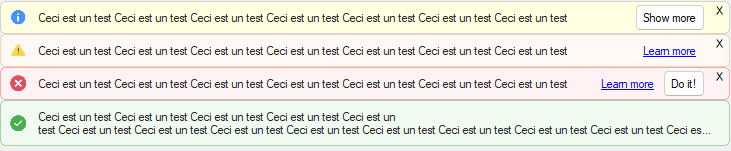
You can also put link and/or button using the following code:
Notification.Message = "This is a notification that can lead to XrmToolBox repository!"; Notification.Type = NotificationType.Info; Notification.CanBeClosed = true; // Action can be None, Link, Button or Both Notification.Action = NotificationAction.Both; Notification.LinkText = "Go to repository"; Notification.LinkClicked -= NotificationControl_LinkClicked; Notification.LinkClicked += NotificationControl_LinkClicked; Notification.ButtonText = "Show more"; Notification.ButtonClicked -= NotificationControl_ButtonClicked; Notification.ButtonClicked += NotificationControl_ButtonClicked; // Show the notification, make it disappear after 10 seconds (optional) Notification.SetVisible(true, 10);
This feature is available from version 1.2025.10.74 of XrmToolBox. Do not forget to put this version dependency in your Nuget package
You can also use this control directly in your tool. The notification control is available under namespace XrmToolBox.Extensibility.UserControls


