To make debugging from Visual Studio possible, a few things must be configured correctly.
Project Settings
Build Events
Add a Post-build event to create a Plugins sub-folder and copy you plugin dll there, where XrmToolBox can find the plugin assemblies.
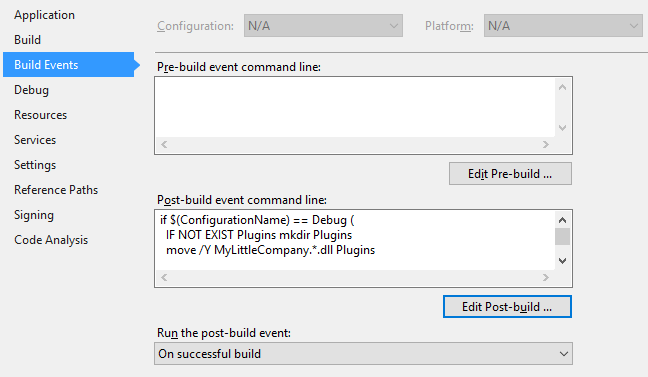
Sample post-build event:
if $(ConfigurationName) == Debug (
IF NOT EXIST Plugins mkdir Plugins
move /Y MyLittleCompany.*.dll Plugins
)
Alternative, more generic, post-build event:
IF NOT EXIST Plugins mkdir Plugins
move /Y $(TargetFileName) Plugins
Debug
Define external program to start for debugging.
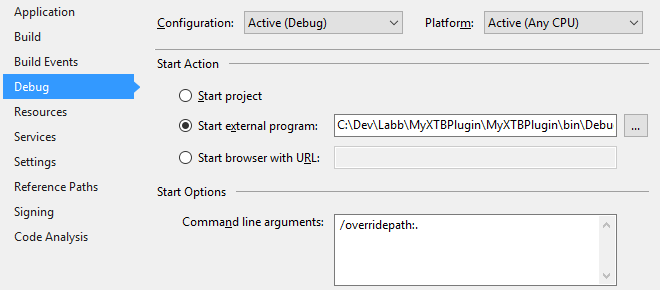
Sample path:
C:\Dev\Labb\MyXTBPlugin\MyXTBPlugin\bin\Debug\XrmToolBox.exe
Command line arguments used to specify the current working folder for XrmToolBox:
/overridepath:.
Recommended Debug Configuration
| Argument |
Description |
| /overridepath:. |
|
This specifies that you wan't to use the build folder as the root folder for XrmToolBox and not the user's AppData. |
|
| /connection:"[Connection Name]" |
The organization that XrmToolBox should connect to when it starts. |
| /plugin:"[Plugin Name]" |
The name of the tool you are developing. This is the value in ExportMetaData attribute. |



