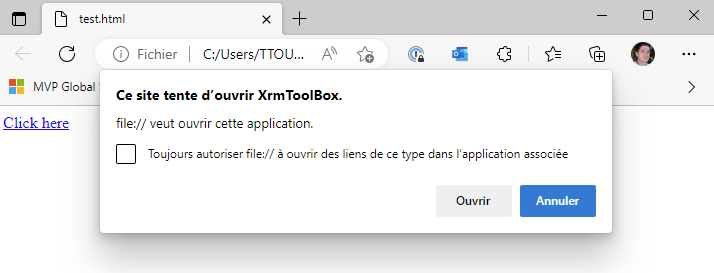Implement Application protocol
Application protocol allows to open a dedicated application when using a specific url-like link (See technical documentation).
XrmToolBox can be used with application protocol so that it is possible to click on links with target like
The content after
Which, once url encoded looks like:
You can then create a link to open XrmToolBox with these parameters:
When clicking on such a link, the browser asks permission to open the targeted application
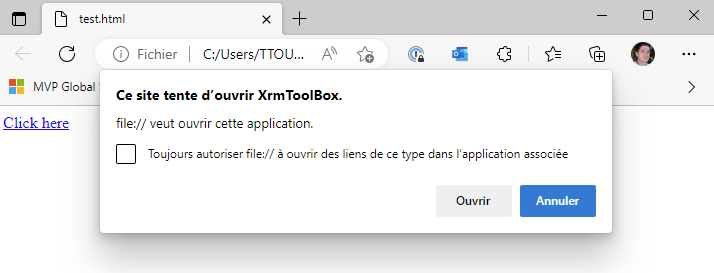
XrmToolBox can be used with application protocol so that it is possible to click on links with target like
xrmtoolbox: The content after
xrmtoolbox: must be url encoded and can contains the following switches:
/plugin:"Name of the tool"/connection:"Name of the connection"/data:"Data to pass to a IMessageBusHost tool"
/plugin:"A Sample Tool" /connection:"DEMO" /data:"Hello World"Which, once url encoded looks like:
%2Fplugin%3A%22A%20Sample%20Tool%22%20%2Fconnection%3A%22DEMO%22%20%2Fdata%3A%22Hello%20World%22You can then create a link to open XrmToolBox with these parameters:
a href="xrmtoolbox:%2Fplugin%3A%22A%20Sample%20Tool%22%20%2Fconnection%3A%22DEMO%22%20%2Fdata%3A%22Hello%20World%22">Open XrmToolBox Sample Tool for connection Demo and sample data
When clicking on such a link, the browser asks permission to open the targeted application