Note : this project Template extension is only compatible with Visual Studio 2017.
Download and install XrmToolBox Template from Visual Studio gallery
Go to this page to download the extension
Double click on XrmToolBox_PluginTemplate.vsix file you just downloaded
On the opened dialog, click on Install button
Wait for the installation to complete
Install XrmToolBox plugin template from Visual Studio
Open Microsoft Visual Studio 2017, 2019 or 2022
Click on menu Tools > Extensions and updates
On the opened dialog, select Online then type XrmToolBox in the search bar
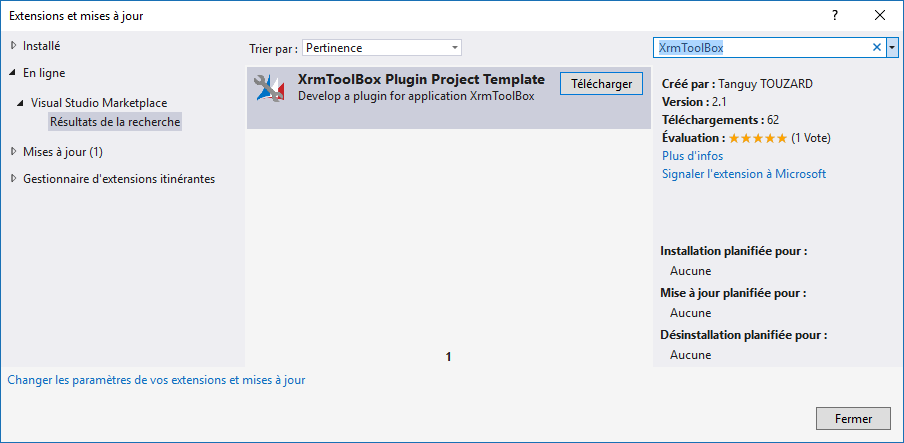
Click on button Download to install the extension



