
You’re offline. This is a read only version of the page.

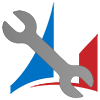 Scripts Finder
Scripts Finder
| Version | Release date | Number of downloads | Rating |
|---|---|---|---|
| 1.2023.7.18 | 7/25/2023 2:24:32 PM | 9565 | 0.00 |
| 1.2021.12.17 | 12/13/2021 4:10:46 PM | 13292 | 0.00 |
| 1.2021.10.16 | 10/19/2021 5:52:43 PM | 7808 | 0.00 |
| 1.2021.10.15 | 10/5/2021 6:56:33 PM | 3579 | 0.00 |
| 1.2020.2.12 | 2/19/2020 3:52:46 PM | 14659 | 4.00 |