Download
This release is a bug fix release for v1.2018.6.24
It fixes a closing event that was not triggered when closing a plugin: some plugins depend on this feature. this is the reason of such a quick release since the last one.
To add some value anyway, you can now right click on a tab to display a close menu
Please close your XrmToolBox instances when download process starts. This is to avoid problem when copying updated plugins
What's new for users
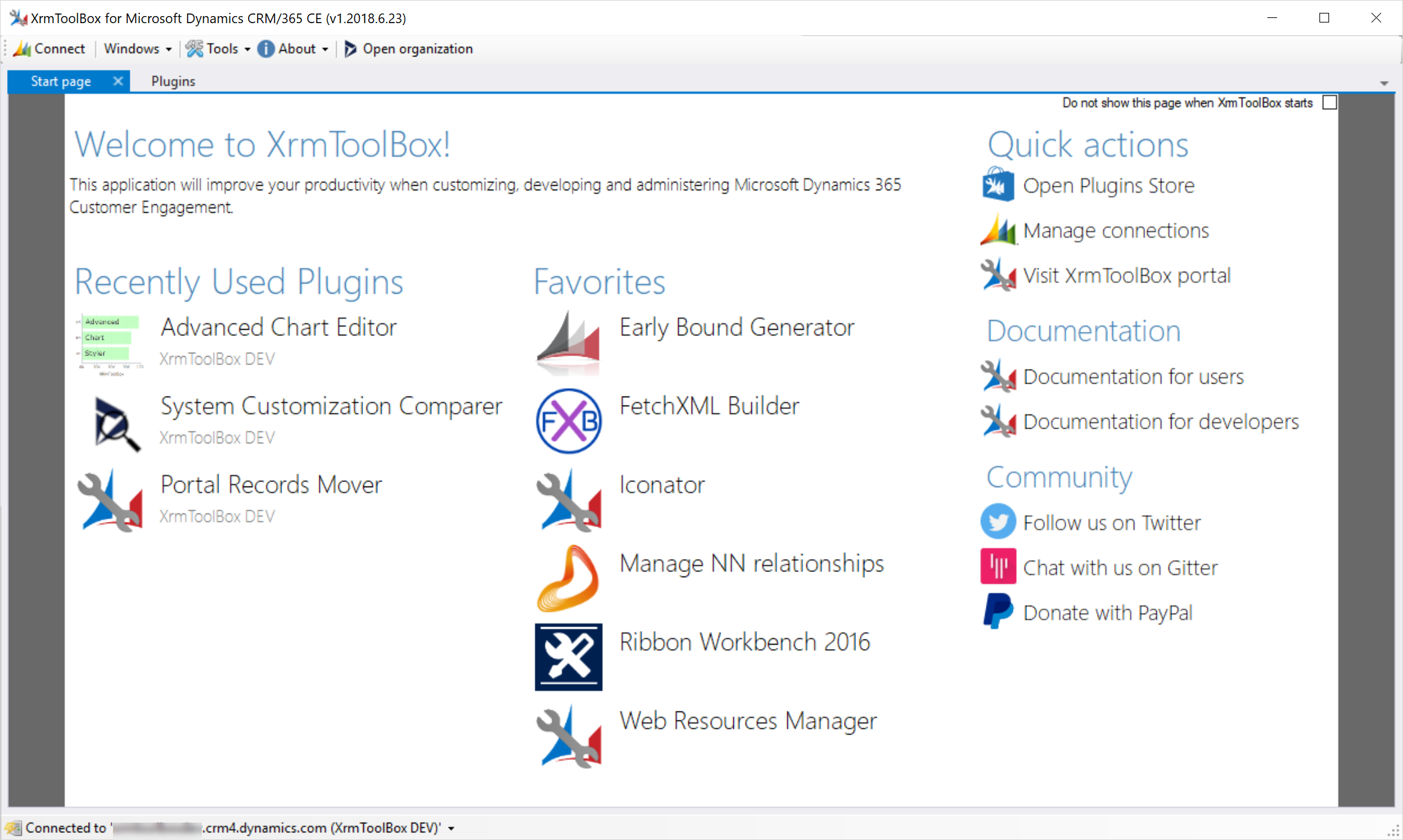
Improvements
New Start page layout
Add your favorite plugins on Start Page
Plugins Store shows the number of ratings next to the rating itself
You can now maximize/minimize floating windows
Get the connection string for a connection in Connections Manager
Bug fixes
Updating plugins from Plugins Store does not crash anymore: the process was trying to close an instance of XrmToolBox that does not exist anymore
Connecting to a proxy server without domain is now possible
Switching between tabs does not crash anymore
When closing XrmToolBox, if user selects to not close opened plugins, this decision is respected
What's new for developers
Improvements
Your plugin Nuget package can now reference XrmToolBoxPackage as a dependency to check compatibility
You can use a new interface IAboutPlugin to add your "about" dialog in XrmToolBox main menu
Bug fixes
MessageBus is fixed
PluginClose method is now called wherever the close action comes from
Download
What's new for administators



